-
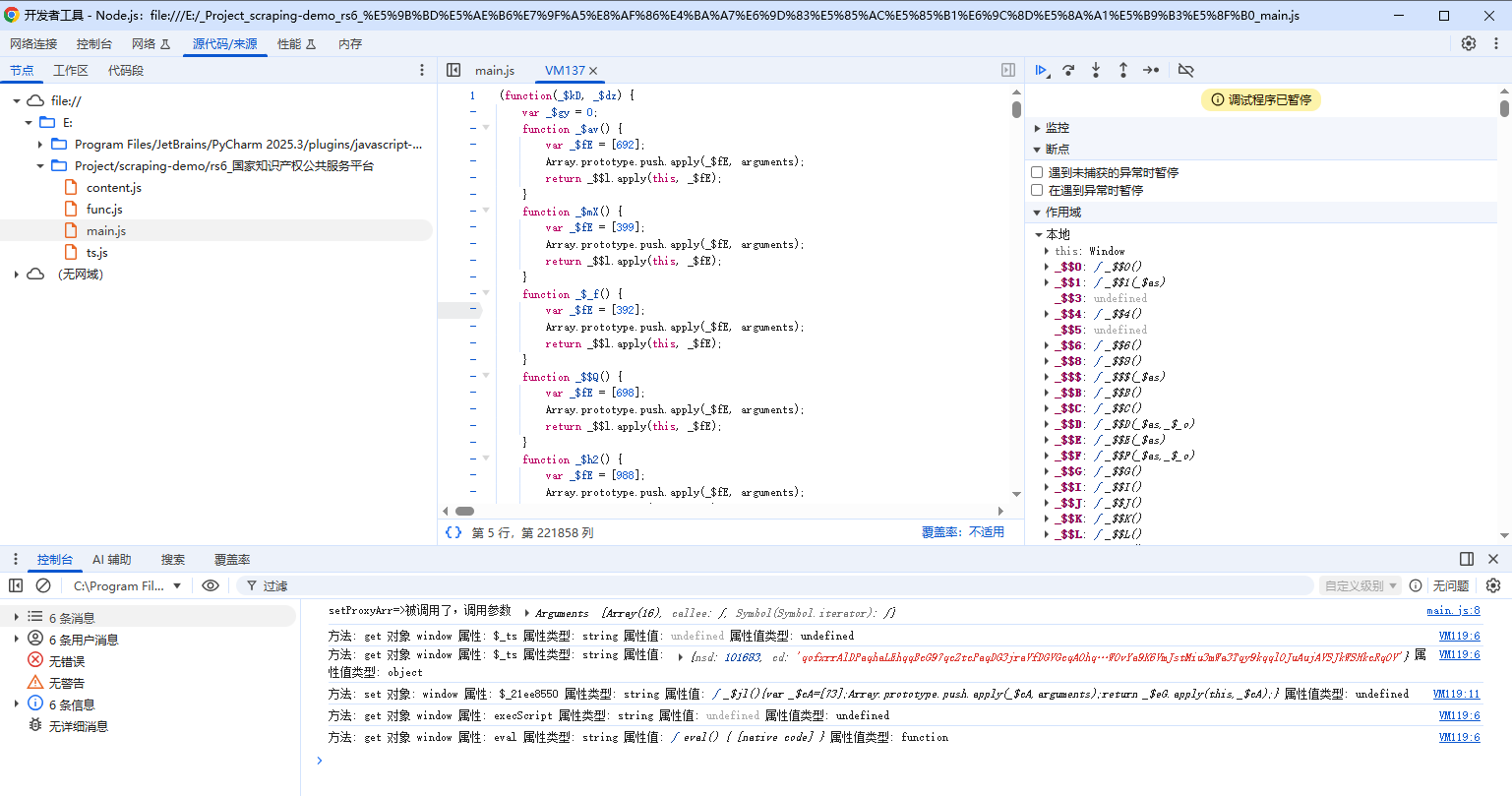 用 Chrome DevTools 调试 Node.js 从 v 6.3.0 开始,可以用 Chrome Developer Tools 调试 Node.js。以下是操作步骤: 在自己的机器上安装 Node.js v6.3.0 或更高版本。 使用 --inspect-brk 标志运行 node(例如:node --inspect-brk index.js)。 在 Chrome 中打开一个新标签页,并在地址栏中输入 about:inspect 并回车。你应该会看到类似下面的截图: 单击 Open dedicated DevTools for Node,会打开一个新窗口,在窗口中连接到你的 Node.js 实例。
用 Chrome DevTools 调试 Node.js 从 v 6.3.0 开始,可以用 Chrome Developer Tools 调试 Node.js。以下是操作步骤: 在自己的机器上安装 Node.js v6.3.0 或更高版本。 使用 --inspect-brk 标志运行 node(例如:node --inspect-brk index.js)。 在 Chrome 中打开一个新标签页,并在地址栏中输入 about:inspect 并回车。你应该会看到类似下面的截图: 单击 Open dedicated DevTools for Node,会打开一个新窗口,在窗口中连接到你的 Node.js 实例。 -
 企业转型,人才先行,培养还是换人? 没有合适的人,就不可能有卓越的企业。想要打造一家历久弥坚的伟大企业,创造伟大的产品,唯一的方法就是拥有合适的人,并为他们创造适宜的文化。企业转型也是如此,转型就是转人,但是培养人,还是彻底换人呢?不同的企业有不同的选择。吉姆·柯林斯在《卓越基因:从初创到卓越》给出了具体分析,希望对你有所启发。 2007年10月,我和乔布斯通电话,按捺不住好奇心,问了他一个问题:1997年,他回归苹果公司并拯救了它,那段黑暗的日子究竟是什么样的?要知道,当时几乎没人相信苹果能凭借一人之力存活下来,更不要说走向成功和卓越了。 毫无疑问,苹果是有史以来最伟大的初创企业之一,但是在1997年,这家公司已经走到了失败和消亡的边缘。因此,我问乔布斯:“为了从黑暗边缘走出来,你首先做了什么?是什么带来了希望?” 电话那头的乔布斯也许是那个时代最伟大的产品擘画者,我以为他会谈到面向对象的操作系统,或者Mac电脑不容小觑的巨大潜力,或者其他一些“酷毙了的”产品创意。然而,这些都不是乔布斯给我的答案。 乔布斯的答案是人。他发现公司里有很多“合适的人”,虽然他们暂时深藏不露,但是最终和他一起力挽狂澜、完成惊天逆转的必定是这些人。 因为他们依然对乔布斯初创苹果时提出的“改变世界”的愿景怀着滚烫的热情,他们和乔布斯一样,对创造精美绝伦的产品满怀激情澎湃的使命感。制造“头脑的自行车”(指计算机)、提高个人创造力依然令他们激动不已。 苹果公司的核心价值观就藏在这些人的心里——潜伏着、沉睡着,甚至萎缩着,但是未死。乔布斯重建苹果公司的首要任务就是找到他们,找到这些满怀热情的、信仰坚定的“合适的人”。 人们总是把乔布斯的绝地反击与iPod、iPhone联系在一起,但这一切并不是因为他从未失去创造正确产品的动力,而是因为他领会了这样一个至关重要的道理:想要打造一家历久弥坚的伟大企业,创造伟大的产品,唯一的方法就是拥有合适的人,并为他们创造适宜的文化。 拥有合适的人远比拥有合适的商业创意更重要,因为任何一个创意最终都会过时。如果你的团队只会机械地执行你的某项创意或者策略,其他什么都不做,那么,当你的创意行不通时,当公司需要转向下一项、再下一项创意时,情况会怎样? 反过来说也一样,假如你的第一项创意获得了成功,接下来需要追求更优秀、更卓越的创意(例如苹果公司从个人计算机业务扩展到iPod和iPhone),这时情况又会如何? 如果你招聘的人才只适合单一战略,相当于从一开始你就埋下了失败的伏笔。即便你富有远见,就算你是下一个乔布斯,想要打造卓越的企业,最重要的能力也是做出最好的用人决策。如果没有合适的人,那就不可能有卓越的企业,绝对不可能。 01 第一指标 在你每周、每月或者每个季度的管理例会上,排在第一位的、最重要的评价指标是什么?是销售收入,利润率,还是现金流?或者是产品或服务水平指标?或者是其他指标? 无论你的答案是什么,有一个指标永远都高于其他指标。这是一个需要我们锲而不舍地追求的指标,它关系到整个企业的卓越和伟大。 然而,颇具讽刺意味的是,对绝大多数企业来说,它极少被作为首要指标加以讨论——即使有幸被加入讨论之列。即便如此,为了建设真正卓越、基业长青的企业,我们也必须把它放在首要位置。 这个指标就是团队中有多少关键位置被安排给了“合适的人”,具体比例是多少?请静下心来思考:多大比例的关键位置上坐着合适的人?如果答案是不足90%,那么,你应该把用人问题作为首要工作来抓。想建立一家真正卓越的企业,至少要让90%的关键位置上坐着合适的人。 为什么不是100%?因为,无论何时,都有少部分关键位置会出现临时空缺,这种可能性非常高。还有一种可能,某人刚被调到某个关键位置,你暂时无法确知他(她)在这个岗位上的真实表现。还有些时候,关键位置的要求提升太快,可能超出现有人员的能力范围。 什么是关键位置?只要符合下面条件中的任意一条,就是关键位置: 该位置上的人有权做出重要的用人决策。 该位置的失职可能会把整个公司置于重大风险中,可能造成灾难性后果。 该位置的成功可能对公司的成功形成显而易见的重要影响。 如果你无法轻而易举地解雇员工,那么,安排谁到关键位置就成了至关重要的问题。束缚手脚的情况可能有很多,例如亲属关系、准长期编制、内部政治,甚至是对某些早期功臣的忠诚,等等。但是无论因为什么限制因素,无论出于怎样的理由,我们都要确保把合适的人安排到关键位置上。这是领导者始终不变的责任。 02 “培养”还是“替换” 请想象这样一个场景,某个关键位置的员工的表现中规中矩,但是谈不上优秀。你很看好这个人,希望他(她)能成功。为此,你投入大量的时间和精力,但你并没有看到应有的优异业绩。面对这样的情况,你会倾向于投入更多以培养这位员工,还是果断地替换他?(注意,替换一个人并不代表非要让他/她离开公司,也可以另有他用。) 这个问题没有标准答案。在我们研究过的杰出领导者中,倾向于培养的人和选择替换的人各占一半。 即使对倾向于培养的领导者来说,临界点也是存在的。当情况达到某种程度时,领导者会直面残酷的现实,更换关键位置上的人。 我问过很多高管这样一个问题:“在下面两种类型的错误中,你犯过较多的是哪一种?第一种,如今回头看,在决定更换关键位置人选时等待时间过长。第二种,如今回头看,当时有些操之过急,本该更耐心才对。请仔细想一想,你犯过最多的是哪一种错误?”大多数人选择了第一种——在果断采取行动之前等待时间过长。 几乎每个组织都会在关键位置人才的培养与替换的矛盾中挣扎摇摆。培养还是替换?想做出百发百中的正确决策,没有一种方法可供应用,没有一种流程可供遵循,也没有一种公式可供变用。最好的领导者会深切地关怀员工,这也是他们经常等待时间过长的原因。与此同时,领导者也在慢慢提高自己的决断力。 这为我们带来一个至关重要的问题:怎样才能知道自己是否达到了那个临界点?也就是说,对关键位置的关键人员而言,我们应该在什么时候从“培养”转向“替换”? 在我看来,最好的方法是提出一系列深思熟虑的问题,让这些问题带着你找到答案。我把多年来的思考浓缩为下面7个问题。需要明确的是,这些问题并不是灵丹妙药。你可能只关心其中的某一项,决定换人。或者,可能有6项与你有关,因此你决定继续培养。 此人留任该位置是否造成了其他位置的员工流失? 最好的人才都是相互吸引的。如果感到自己不得不长期忍受关键位置人员的平庸表现,顶尖人才可能选择离开这里。 更糟糕的是,领导者一旦容忍高绩效人群公然挑战核心价值观的行为,真正信奉这些价值观的人就会因此灰心丧气,变得玩世不恭,一些人会选择离开。 毁掉一种卓越文化的最好办法就是容忍在关键位置上玩忽职守的人,容忍肆意破坏公司核心价值观的人。 是价值观问题、意志力问题,还是能力问题? 如果关键位置上的某个人明目张胆地对抗企业的核心价值观,合格的领导者就一定会撤换他们。 如果有人只是被动地拥护企业的核心价值观,实际上心机深沉,为了保住自己的位子不惜动用任何手段,那么,在决定撤换他们之前,也许你需要多一些耐心。 最难决断的是意志力问题。这个人是不是缺少(或者丧失了)提高自己、适应岗位的意志品质?如果确实如此,那么你能帮他点燃斗志吗?最好的领导者从不会低估人的发展潜力,与此同时,他们也明白,一个人的成长取决于提升自我的谦逊和永不止步的意志。 3.此人的“窗口-镜子”模式如何? 关键位置的合适人员会表现出一种“窗口-镜子”模式。 当一切顺风顺水时,他们会看向窗外,把工作成果归功于其他因素,而不是自己。他们把功劳归于为成功做出贡献的其他人,不抢风头、不摘果子。 当工作出现差错时,他们会把挫折和失败归咎于自身,而不是怨天尤人地指责客观环境或其他人。他们会看到镜子里的自己,他们会说:“我来负责。”有些人会对着镜子问自己:“我本来哪里可以做得更好?我疏漏了什么?”这些人会一直不断地进步。 而那些总是指着窗外、推脱责任、转移问题的人永远不可能得到充分的发展。 此人把工作视为差事还是职责? 关键位置的合适人选懂得,自己面对的并不是“一份差事”,而是“一份责任”。他们能理解任务清单和真正职责之间的区别。 一位优秀的医生拥有的并不是一份照章办事的“差事”,而是救死扶伤的责任;一位伟大的教练拥有的并不是一份安排训练的“差事”,而是让运动员变得更优秀的责任;一位优秀的教师肩负的并不是从早上8点到下午3点蹲教室的“差事”,而是让每个孩子学有所得的责任。 每个关键位置的人都肩负着某种责任,这种责任远远大于他们手上的任务清单。合适的人从来不会以“反正我完成了分内工作”这句话为挡箭牌,为自己未能完成更重大的责任开脱。 在过去一年里,你对此人的信心是增长了还是下降了? 投资者对一家企业的业绩和发展前景的信心有升有降,这会带来公司股价的上扬和下挫。同样的道理,随着一个人的成长和工作表现的起伏,我们对他的信心也会有增有减。最关键的变量在于长期信心的变化轨迹。当一个人对你说“明白了”,你是会把担心放在一边,还是觉得有必要更紧密地跟进? 是公司层面的问题还是位置的问题? 有的时候,你的人选本身没有问题,问题出在人与位置的错误匹配上。可能你安排的位置与他(她)的能力或性格不匹配,也许位置的需求增长太快,超出了人的能力范围。这种情况通常出现在快速成长型企业中。 假如此人离开了公司,你会有什么感受? 如果你会暗自庆幸、如释重负,那么,也许你早该确定他(她)不适合这里。如果你会发自内心地感到沮丧、心烦意乱,那么,也许你依然相信他(她)是“合适的人”。 一旦触达临界点,需要做出关键位置上的换人决定,你就要做到坚决彻底,但不冷酷无情,请牢记这一点。 坚决代表对自己诚实,正确地面对把某人移出关键位置的必要性。但是,决策时的果断并不代表实施时的冷酷无情。要做到坚决彻底,而不是冷酷无情,这离不开勇气与慈悲的结合。 勇气体现在坦率和直言相告上,不要编造理由掩盖实际情况,也不能把这个艰巨的任务交给别人。如果没有勇气做出决断,通知当事人,承担起个人责任,你就没有资格做领导。 慈悲主要体现在尊重和说话的语气上。想想自己在做出这一变动决定时的态度,问问自己,等到离开的人明年过生日时,你好不好意思打电话祝他生日快乐?后年、大后年的生日呢?对方会热情地回应你吗? 在这样的新国际环境下,中国也要营造一个更加开放、更加市场化、更加法治的环境,做好自己的事情是最重要的。而做好自己的事情就是继续全面深化改革开放和法治建设,把科学搞上去,把法治搞上去,把经济的国际化搞上去,这可能是中国在这样的国际环境下的一个选
企业转型,人才先行,培养还是换人? 没有合适的人,就不可能有卓越的企业。想要打造一家历久弥坚的伟大企业,创造伟大的产品,唯一的方法就是拥有合适的人,并为他们创造适宜的文化。企业转型也是如此,转型就是转人,但是培养人,还是彻底换人呢?不同的企业有不同的选择。吉姆·柯林斯在《卓越基因:从初创到卓越》给出了具体分析,希望对你有所启发。 2007年10月,我和乔布斯通电话,按捺不住好奇心,问了他一个问题:1997年,他回归苹果公司并拯救了它,那段黑暗的日子究竟是什么样的?要知道,当时几乎没人相信苹果能凭借一人之力存活下来,更不要说走向成功和卓越了。 毫无疑问,苹果是有史以来最伟大的初创企业之一,但是在1997年,这家公司已经走到了失败和消亡的边缘。因此,我问乔布斯:“为了从黑暗边缘走出来,你首先做了什么?是什么带来了希望?” 电话那头的乔布斯也许是那个时代最伟大的产品擘画者,我以为他会谈到面向对象的操作系统,或者Mac电脑不容小觑的巨大潜力,或者其他一些“酷毙了的”产品创意。然而,这些都不是乔布斯给我的答案。 乔布斯的答案是人。他发现公司里有很多“合适的人”,虽然他们暂时深藏不露,但是最终和他一起力挽狂澜、完成惊天逆转的必定是这些人。 因为他们依然对乔布斯初创苹果时提出的“改变世界”的愿景怀着滚烫的热情,他们和乔布斯一样,对创造精美绝伦的产品满怀激情澎湃的使命感。制造“头脑的自行车”(指计算机)、提高个人创造力依然令他们激动不已。 苹果公司的核心价值观就藏在这些人的心里——潜伏着、沉睡着,甚至萎缩着,但是未死。乔布斯重建苹果公司的首要任务就是找到他们,找到这些满怀热情的、信仰坚定的“合适的人”。 人们总是把乔布斯的绝地反击与iPod、iPhone联系在一起,但这一切并不是因为他从未失去创造正确产品的动力,而是因为他领会了这样一个至关重要的道理:想要打造一家历久弥坚的伟大企业,创造伟大的产品,唯一的方法就是拥有合适的人,并为他们创造适宜的文化。 拥有合适的人远比拥有合适的商业创意更重要,因为任何一个创意最终都会过时。如果你的团队只会机械地执行你的某项创意或者策略,其他什么都不做,那么,当你的创意行不通时,当公司需要转向下一项、再下一项创意时,情况会怎样? 反过来说也一样,假如你的第一项创意获得了成功,接下来需要追求更优秀、更卓越的创意(例如苹果公司从个人计算机业务扩展到iPod和iPhone),这时情况又会如何? 如果你招聘的人才只适合单一战略,相当于从一开始你就埋下了失败的伏笔。即便你富有远见,就算你是下一个乔布斯,想要打造卓越的企业,最重要的能力也是做出最好的用人决策。如果没有合适的人,那就不可能有卓越的企业,绝对不可能。 01 第一指标 在你每周、每月或者每个季度的管理例会上,排在第一位的、最重要的评价指标是什么?是销售收入,利润率,还是现金流?或者是产品或服务水平指标?或者是其他指标? 无论你的答案是什么,有一个指标永远都高于其他指标。这是一个需要我们锲而不舍地追求的指标,它关系到整个企业的卓越和伟大。 然而,颇具讽刺意味的是,对绝大多数企业来说,它极少被作为首要指标加以讨论——即使有幸被加入讨论之列。即便如此,为了建设真正卓越、基业长青的企业,我们也必须把它放在首要位置。 这个指标就是团队中有多少关键位置被安排给了“合适的人”,具体比例是多少?请静下心来思考:多大比例的关键位置上坐着合适的人?如果答案是不足90%,那么,你应该把用人问题作为首要工作来抓。想建立一家真正卓越的企业,至少要让90%的关键位置上坐着合适的人。 为什么不是100%?因为,无论何时,都有少部分关键位置会出现临时空缺,这种可能性非常高。还有一种可能,某人刚被调到某个关键位置,你暂时无法确知他(她)在这个岗位上的真实表现。还有些时候,关键位置的要求提升太快,可能超出现有人员的能力范围。 什么是关键位置?只要符合下面条件中的任意一条,就是关键位置: 该位置上的人有权做出重要的用人决策。 该位置的失职可能会把整个公司置于重大风险中,可能造成灾难性后果。 该位置的成功可能对公司的成功形成显而易见的重要影响。 如果你无法轻而易举地解雇员工,那么,安排谁到关键位置就成了至关重要的问题。束缚手脚的情况可能有很多,例如亲属关系、准长期编制、内部政治,甚至是对某些早期功臣的忠诚,等等。但是无论因为什么限制因素,无论出于怎样的理由,我们都要确保把合适的人安排到关键位置上。这是领导者始终不变的责任。 02 “培养”还是“替换” 请想象这样一个场景,某个关键位置的员工的表现中规中矩,但是谈不上优秀。你很看好这个人,希望他(她)能成功。为此,你投入大量的时间和精力,但你并没有看到应有的优异业绩。面对这样的情况,你会倾向于投入更多以培养这位员工,还是果断地替换他?(注意,替换一个人并不代表非要让他/她离开公司,也可以另有他用。) 这个问题没有标准答案。在我们研究过的杰出领导者中,倾向于培养的人和选择替换的人各占一半。 即使对倾向于培养的领导者来说,临界点也是存在的。当情况达到某种程度时,领导者会直面残酷的现实,更换关键位置上的人。 我问过很多高管这样一个问题:“在下面两种类型的错误中,你犯过较多的是哪一种?第一种,如今回头看,在决定更换关键位置人选时等待时间过长。第二种,如今回头看,当时有些操之过急,本该更耐心才对。请仔细想一想,你犯过最多的是哪一种错误?”大多数人选择了第一种——在果断采取行动之前等待时间过长。 几乎每个组织都会在关键位置人才的培养与替换的矛盾中挣扎摇摆。培养还是替换?想做出百发百中的正确决策,没有一种方法可供应用,没有一种流程可供遵循,也没有一种公式可供变用。最好的领导者会深切地关怀员工,这也是他们经常等待时间过长的原因。与此同时,领导者也在慢慢提高自己的决断力。 这为我们带来一个至关重要的问题:怎样才能知道自己是否达到了那个临界点?也就是说,对关键位置的关键人员而言,我们应该在什么时候从“培养”转向“替换”? 在我看来,最好的方法是提出一系列深思熟虑的问题,让这些问题带着你找到答案。我把多年来的思考浓缩为下面7个问题。需要明确的是,这些问题并不是灵丹妙药。你可能只关心其中的某一项,决定换人。或者,可能有6项与你有关,因此你决定继续培养。 此人留任该位置是否造成了其他位置的员工流失? 最好的人才都是相互吸引的。如果感到自己不得不长期忍受关键位置人员的平庸表现,顶尖人才可能选择离开这里。 更糟糕的是,领导者一旦容忍高绩效人群公然挑战核心价值观的行为,真正信奉这些价值观的人就会因此灰心丧气,变得玩世不恭,一些人会选择离开。 毁掉一种卓越文化的最好办法就是容忍在关键位置上玩忽职守的人,容忍肆意破坏公司核心价值观的人。 是价值观问题、意志力问题,还是能力问题? 如果关键位置上的某个人明目张胆地对抗企业的核心价值观,合格的领导者就一定会撤换他们。 如果有人只是被动地拥护企业的核心价值观,实际上心机深沉,为了保住自己的位子不惜动用任何手段,那么,在决定撤换他们之前,也许你需要多一些耐心。 最难决断的是意志力问题。这个人是不是缺少(或者丧失了)提高自己、适应岗位的意志品质?如果确实如此,那么你能帮他点燃斗志吗?最好的领导者从不会低估人的发展潜力,与此同时,他们也明白,一个人的成长取决于提升自我的谦逊和永不止步的意志。 3.此人的“窗口-镜子”模式如何? 关键位置的合适人员会表现出一种“窗口-镜子”模式。 当一切顺风顺水时,他们会看向窗外,把工作成果归功于其他因素,而不是自己。他们把功劳归于为成功做出贡献的其他人,不抢风头、不摘果子。 当工作出现差错时,他们会把挫折和失败归咎于自身,而不是怨天尤人地指责客观环境或其他人。他们会看到镜子里的自己,他们会说:“我来负责。”有些人会对着镜子问自己:“我本来哪里可以做得更好?我疏漏了什么?”这些人会一直不断地进步。 而那些总是指着窗外、推脱责任、转移问题的人永远不可能得到充分的发展。 此人把工作视为差事还是职责? 关键位置的合适人选懂得,自己面对的并不是“一份差事”,而是“一份责任”。他们能理解任务清单和真正职责之间的区别。 一位优秀的医生拥有的并不是一份照章办事的“差事”,而是救死扶伤的责任;一位伟大的教练拥有的并不是一份安排训练的“差事”,而是让运动员变得更优秀的责任;一位优秀的教师肩负的并不是从早上8点到下午3点蹲教室的“差事”,而是让每个孩子学有所得的责任。 每个关键位置的人都肩负着某种责任,这种责任远远大于他们手上的任务清单。合适的人从来不会以“反正我完成了分内工作”这句话为挡箭牌,为自己未能完成更重大的责任开脱。 在过去一年里,你对此人的信心是增长了还是下降了? 投资者对一家企业的业绩和发展前景的信心有升有降,这会带来公司股价的上扬和下挫。同样的道理,随着一个人的成长和工作表现的起伏,我们对他的信心也会有增有减。最关键的变量在于长期信心的变化轨迹。当一个人对你说“明白了”,你是会把担心放在一边,还是觉得有必要更紧密地跟进? 是公司层面的问题还是位置的问题? 有的时候,你的人选本身没有问题,问题出在人与位置的错误匹配上。可能你安排的位置与他(她)的能力或性格不匹配,也许位置的需求增长太快,超出了人的能力范围。这种情况通常出现在快速成长型企业中。 假如此人离开了公司,你会有什么感受? 如果你会暗自庆幸、如释重负,那么,也许你早该确定他(她)不适合这里。如果你会发自内心地感到沮丧、心烦意乱,那么,也许你依然相信他(她)是“合适的人”。 一旦触达临界点,需要做出关键位置上的换人决定,你就要做到坚决彻底,但不冷酷无情,请牢记这一点。 坚决代表对自己诚实,正确地面对把某人移出关键位置的必要性。但是,决策时的果断并不代表实施时的冷酷无情。要做到坚决彻底,而不是冷酷无情,这离不开勇气与慈悲的结合。 勇气体现在坦率和直言相告上,不要编造理由掩盖实际情况,也不能把这个艰巨的任务交给别人。如果没有勇气做出决断,通知当事人,承担起个人责任,你就没有资格做领导。 慈悲主要体现在尊重和说话的语气上。想想自己在做出这一变动决定时的态度,问问自己,等到离开的人明年过生日时,你好不好意思打电话祝他生日快乐?后年、大后年的生日呢?对方会热情地回应你吗? 在这样的新国际环境下,中国也要营造一个更加开放、更加市场化、更加法治的环境,做好自己的事情是最重要的。而做好自己的事情就是继续全面深化改革开放和法治建设,把科学搞上去,把法治搞上去,把经济的国际化搞上去,这可能是中国在这样的国际环境下的一个选 -
 西安城六区户外轨迹大数据分析|用数据看懂这座城市的户外活力 数据可视化揭秘 通过分析六只脚平台上的海量GPS轨迹数据,我们绘制出了西安城六区(未央、灞桥、雁塔、碑林、莲湖、新城)的户外活动热力图! 发现亮点: 停留热点分析 空间阈值250米 + 时间阈值20分钟 精准识别市民最爱的户外打卡点 热力图清晰展示活动密集区域 活动类型覆盖 骑行 徒步 观光 核心发现 城区中心区域活动密度最高 秦岭北麓成为周末热门目的地 浐灞生态区骑行路线受欢迎 技术栈 Python数据分析 + GeoJSON边界数据 + Folium可视化 停留点提取算法 DBSCAN空间聚类 交互式热力地图 这不仅是一次数据分析,更是用科技的方式记录这座城市的户外脉搏! 西安户外 #数据可视化 #GPS轨迹分析 #城市探索 #Python数据分析 #六只脚 #户外运动
西安城六区户外轨迹大数据分析|用数据看懂这座城市的户外活力 数据可视化揭秘 通过分析六只脚平台上的海量GPS轨迹数据,我们绘制出了西安城六区(未央、灞桥、雁塔、碑林、莲湖、新城)的户外活动热力图! 发现亮点: 停留热点分析 空间阈值250米 + 时间阈值20分钟 精准识别市民最爱的户外打卡点 热力图清晰展示活动密集区域 活动类型覆盖 骑行 徒步 观光 核心发现 城区中心区域活动密度最高 秦岭北麓成为周末热门目的地 浐灞生态区骑行路线受欢迎 技术栈 Python数据分析 + GeoJSON边界数据 + Folium可视化 停留点提取算法 DBSCAN空间聚类 交互式热力地图 这不仅是一次数据分析,更是用科技的方式记录这座城市的户外脉搏! 西安户外 #数据可视化 #GPS轨迹分析 #城市探索 #Python数据分析 #六只脚 #户外运动 -
 WMPFDebugger小程序逆向分析 声明! 本文章中所有内容仅供学习交流使用,不用于其他任何目的,不提供完整代码,抓包内容、敏感网址、数据接口等均已做脱敏处理,严禁用于商业用途和非法用途,否则由此产生的一切后果均与作者无关! 下载WMPFDebugger 打开Github地址 https://github.com/evi0s/WMPFDebugger Clone 项目到本地。 安装yarn 依赖。 npm install -g yarn 进入项目文件夹中 yarn install 会出现frida工具包安装失败。 失败参考:https://github.com/evi0s/WMPFDebugger/issues/58 https://github.com/evi0s/WMPFDebugger/issues/63 解决方案合计 https://github.com/evi0s/WMPFDebugger/issues/58 具体frida 安装脚本位置 安装主要使用frida_binding.node 需要下载相关文件存放在build文件目录下,下载地址内容可以通过进入frida 目录中 yarn install,可以看到一个warn 下载失败警告。 prebuild-install http request GET https://github.com/frida/frida/releases/download/17.3.2/frida-v17.3.2-napi-v8-win32-x64.tar.gz prebuild-install warn install Request timed ou 下载这个文件解压放在 frida/build/frida_binding.node 文件夹执行编译 启动运行命令 npx ts-node src/index.ts 启动成功监听 打开测试的小程序: Google地址打开 : devtools://devtools/bundled/inspector.html?ws=127.0.0.1:62000 可以看到控制台监听的消息
WMPFDebugger小程序逆向分析 声明! 本文章中所有内容仅供学习交流使用,不用于其他任何目的,不提供完整代码,抓包内容、敏感网址、数据接口等均已做脱敏处理,严禁用于商业用途和非法用途,否则由此产生的一切后果均与作者无关! 下载WMPFDebugger 打开Github地址 https://github.com/evi0s/WMPFDebugger Clone 项目到本地。 安装yarn 依赖。 npm install -g yarn 进入项目文件夹中 yarn install 会出现frida工具包安装失败。 失败参考:https://github.com/evi0s/WMPFDebugger/issues/58 https://github.com/evi0s/WMPFDebugger/issues/63 解决方案合计 https://github.com/evi0s/WMPFDebugger/issues/58 具体frida 安装脚本位置 安装主要使用frida_binding.node 需要下载相关文件存放在build文件目录下,下载地址内容可以通过进入frida 目录中 yarn install,可以看到一个warn 下载失败警告。 prebuild-install http request GET https://github.com/frida/frida/releases/download/17.3.2/frida-v17.3.2-napi-v8-win32-x64.tar.gz prebuild-install warn install Request timed ou 下载这个文件解压放在 frida/build/frida_binding.node 文件夹执行编译 启动运行命令 npx ts-node src/index.ts 启动成功监听 打开测试的小程序: Google地址打开 : devtools://devtools/bundled/inspector.html?ws=127.0.0.1:62000 可以看到控制台监听的消息 -
 赞噢校园集市数据采集系统 项目概述 自动化采集多个高校校园集市的帖子数据,支持批量提取帖子标题、内容、链接等信息,方便跨校园交流和数据分析。 功能特性 核心功能 多校园支持:支持云南大学、昆明理工、云南民族大学等7所高校集市 帖子提取:自动提取帖子标题、内容、发布时间、浏览量等完整信息 链接生成:自动生成可分享的短链接,方便跨校传播 数据导出:将所有数据导出为CSV格式,便于后续处理 学校标识:清晰标注每条帖子来源学校,便于分类管理 技术亮点 模拟微信浏览器环境访问 自动处理时间戳转换 支持分页数据提取 完善的异常处理机制 支持的校园集市 学校名称 CID 集市链接 云南大学 ynu https://c.zanao.com/p/hot?cid=ynu 昆明理工大学 kmust https://c.zanao.com/p/home?cid=kmust 云南民族大学 ymu https://c.zanao.com/p/home?cid=ymu 云南艺术学院 ynart https://c.zanao.com/p/home?cid=ynart 昆明医科大学 kmmu https://c.zanao.com/p/home?cid=kmmu 云南开放大学 ynou https://c.zanao.com/p/home?cid=ynou 深圳技术大学 hitsz https://c.zanao.com/p/home?cid=hitsz 数据字段说明 提取的CSV文件包含以下字段: 字段名 说明 market_name 集市名称(学校名称) cid 学校唯一标识 thread_id 帖子ID short_url 可分享的短链接 title 帖子标题 content 帖子内容 cate_name 分类名称 nickname 发帖人昵称 p_time 发布时间 c_count 评论数 view_count 浏览量 l_count 点赞数 使用方法 1. 安装依赖 pip install requests loguru urllib3 2. 运行脚本 python main.py 3. 查看结果 脚本会自动生成 campus_markets_data.csv 文件,包含所有校园集市的帖子数据。 代码示例 提取单个学校数据 from main import School # 创建学校对象 school = School(cid='ynu', name='云南大学集市') # 获取帖子列表 thread_list = school.save_csv() # 处理数据 for thread in thread_list: print(f"标题: {thread['title']}") print(f"链接: https://c.zanao.com/p/info/{thread['thread_id']}?cid=ynu") 提取所有学校数据 from main import save_all_markets_to_csv # 一键提取所有校园集市数据 save_all_markets_to_csv('campus_markets_data.csv') API接口说明 帖子列表接口 GET https://c.zanao.com/sc-api/thread/v2/list 参数: - from_time: 时间戳,用于分页 - hot: 1(热门排序) - isIOS: false 请求头: - x-sc-alias: {cid} (学校标识) 帖子详情接口 GET https://c.zanao.com/sc-api/thread/info 参数: - thread_id: 帖子ID 应用场景 跨校交流:获取帖子链接后,可以发送给对应学校的同学帮忙留言互动 数据分析:分析不同学校的热门话题、活跃度等 信息聚合:将多个学校的二手交易、活动信息集中展示 舆情监控:监控校园热点话题和讨论趋势 技术架构 赞噢校园集市采集系统 ├── main.py # 主程序 ├── test.py # 测试脚本 ├── campus_markets_data.csv # 输出数据 └── doc/ └── REDEME.md # 项目文档 注意事项 ⚠️ 重要提示: 本项目仅用于学习和技术交流 请遵守网站的使用条款和robots协议 建议添加合理的请求间隔,避免对服务器造成压力 数据仅供个人学习使用,请勿用于商业用途 技术栈 Python 3.x requests: HTTP请求库 loguru: 日志记录 csv: 数据导出 更新日志 v1.0 (2025-01): 初始版本,支持7所高校数据采集 支持自动生成短链接 支持时间戳转换 完善的异常处理 联系方式 如有问题或建议,欢迎提Issue讨论。 #校园集市 #数据采集 #微信浏览器 #Python爬虫
赞噢校园集市数据采集系统 项目概述 自动化采集多个高校校园集市的帖子数据,支持批量提取帖子标题、内容、链接等信息,方便跨校园交流和数据分析。 功能特性 核心功能 多校园支持:支持云南大学、昆明理工、云南民族大学等7所高校集市 帖子提取:自动提取帖子标题、内容、发布时间、浏览量等完整信息 链接生成:自动生成可分享的短链接,方便跨校传播 数据导出:将所有数据导出为CSV格式,便于后续处理 学校标识:清晰标注每条帖子来源学校,便于分类管理 技术亮点 模拟微信浏览器环境访问 自动处理时间戳转换 支持分页数据提取 完善的异常处理机制 支持的校园集市 学校名称 CID 集市链接 云南大学 ynu https://c.zanao.com/p/hot?cid=ynu 昆明理工大学 kmust https://c.zanao.com/p/home?cid=kmust 云南民族大学 ymu https://c.zanao.com/p/home?cid=ymu 云南艺术学院 ynart https://c.zanao.com/p/home?cid=ynart 昆明医科大学 kmmu https://c.zanao.com/p/home?cid=kmmu 云南开放大学 ynou https://c.zanao.com/p/home?cid=ynou 深圳技术大学 hitsz https://c.zanao.com/p/home?cid=hitsz 数据字段说明 提取的CSV文件包含以下字段: 字段名 说明 market_name 集市名称(学校名称) cid 学校唯一标识 thread_id 帖子ID short_url 可分享的短链接 title 帖子标题 content 帖子内容 cate_name 分类名称 nickname 发帖人昵称 p_time 发布时间 c_count 评论数 view_count 浏览量 l_count 点赞数 使用方法 1. 安装依赖 pip install requests loguru urllib3 2. 运行脚本 python main.py 3. 查看结果 脚本会自动生成 campus_markets_data.csv 文件,包含所有校园集市的帖子数据。 代码示例 提取单个学校数据 from main import School # 创建学校对象 school = School(cid='ynu', name='云南大学集市') # 获取帖子列表 thread_list = school.save_csv() # 处理数据 for thread in thread_list: print(f"标题: {thread['title']}") print(f"链接: https://c.zanao.com/p/info/{thread['thread_id']}?cid=ynu") 提取所有学校数据 from main import save_all_markets_to_csv # 一键提取所有校园集市数据 save_all_markets_to_csv('campus_markets_data.csv') API接口说明 帖子列表接口 GET https://c.zanao.com/sc-api/thread/v2/list 参数: - from_time: 时间戳,用于分页 - hot: 1(热门排序) - isIOS: false 请求头: - x-sc-alias: {cid} (学校标识) 帖子详情接口 GET https://c.zanao.com/sc-api/thread/info 参数: - thread_id: 帖子ID 应用场景 跨校交流:获取帖子链接后,可以发送给对应学校的同学帮忙留言互动 数据分析:分析不同学校的热门话题、活跃度等 信息聚合:将多个学校的二手交易、活动信息集中展示 舆情监控:监控校园热点话题和讨论趋势 技术架构 赞噢校园集市采集系统 ├── main.py # 主程序 ├── test.py # 测试脚本 ├── campus_markets_data.csv # 输出数据 └── doc/ └── REDEME.md # 项目文档 注意事项 ⚠️ 重要提示: 本项目仅用于学习和技术交流 请遵守网站的使用条款和robots协议 建议添加合理的请求间隔,避免对服务器造成压力 数据仅供个人学习使用,请勿用于商业用途 技术栈 Python 3.x requests: HTTP请求库 loguru: 日志记录 csv: 数据导出 更新日志 v1.0 (2025-01): 初始版本,支持7所高校数据采集 支持自动生成短链接 支持时间戳转换 完善的异常处理 联系方式 如有问题或建议,欢迎提Issue讨论。 #校园集市 #数据采集 #微信浏览器 #Python爬虫 -
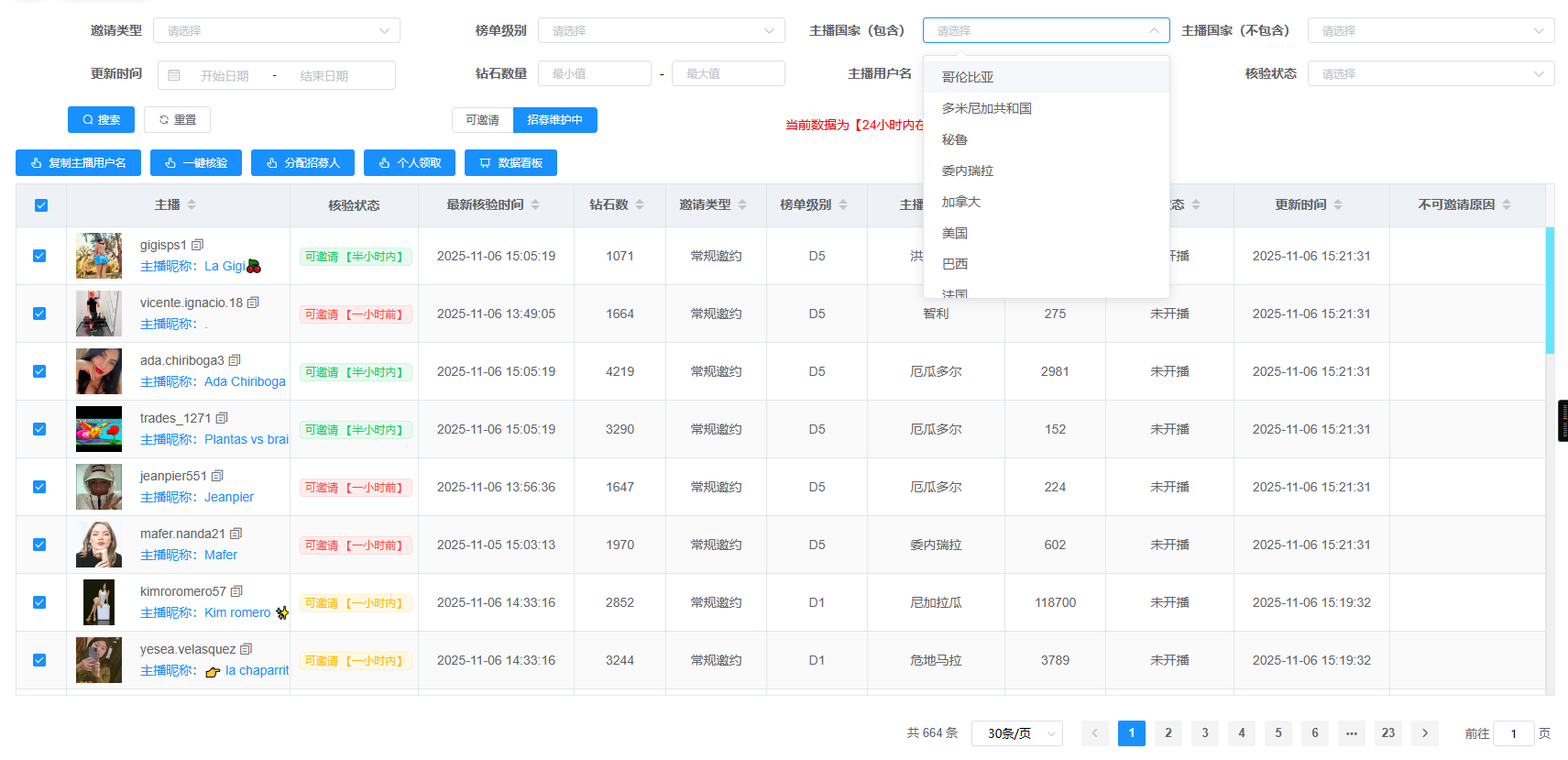
-
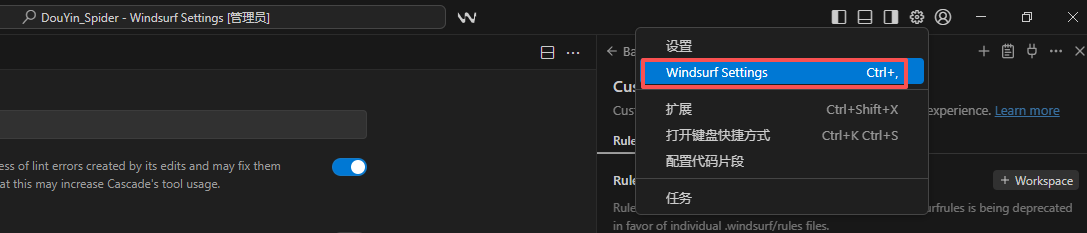
-

-
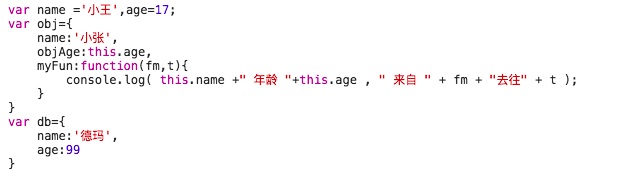 浅析JavaScript ES6 call(). apply(), bind() 一、结论 Call方法: call 、bind 、 apply 这三个函数的第一个参数都是 this 的指向对象,第二个参数差别就来了: call 的参数是直接放进去的,第二第三第 n 个参数全都用逗号分隔,直接放到后面 obj.myFun.call(db,'成都', ... ,'string' )。 apply 的所有参数都必须放在一个【数组】里面传进去 obj.myFun.apply(db,['成都', ..., 'string' ])。 bind 除了返回是函数以外,它 的参数和 call 一样。 bind 返回的是一个新的函数,你必须调用(给他加上一个())它才会被执行。 当然,三者的参数不限定是 string 类型,允许是各种类型,包括函数 、 object 等等! 二、代码示例 obj.myFun.call(db,'成都','上海'); // 德玛 年龄 99 来自 成都去往上海 obj.myFun.apply(db,['成都','上海']); // 德玛 年龄 99 来自 成都去往上海 obj.myFun.bind(db,'成都','上海')(); // 德玛 年龄 99 来自 成都去往上海 obj.myFun.bind(db,['成都','上海'])(); // 德玛 年龄 99 来自 成都, 上海去往 undefined
浅析JavaScript ES6 call(). apply(), bind() 一、结论 Call方法: call 、bind 、 apply 这三个函数的第一个参数都是 this 的指向对象,第二个参数差别就来了: call 的参数是直接放进去的,第二第三第 n 个参数全都用逗号分隔,直接放到后面 obj.myFun.call(db,'成都', ... ,'string' )。 apply 的所有参数都必须放在一个【数组】里面传进去 obj.myFun.apply(db,['成都', ..., 'string' ])。 bind 除了返回是函数以外,它 的参数和 call 一样。 bind 返回的是一个新的函数,你必须调用(给他加上一个())它才会被执行。 当然,三者的参数不限定是 string 类型,允许是各种类型,包括函数 、 object 等等! 二、代码示例 obj.myFun.call(db,'成都','上海'); // 德玛 年龄 99 来自 成都去往上海 obj.myFun.apply(db,['成都','上海']); // 德玛 年龄 99 来自 成都去往上海 obj.myFun.bind(db,'成都','上海')(); // 德玛 年龄 99 来自 成都去往上海 obj.myFun.bind(db,['成都','上海'])(); // 德玛 年龄 99 来自 成都, 上海去往 undefined -
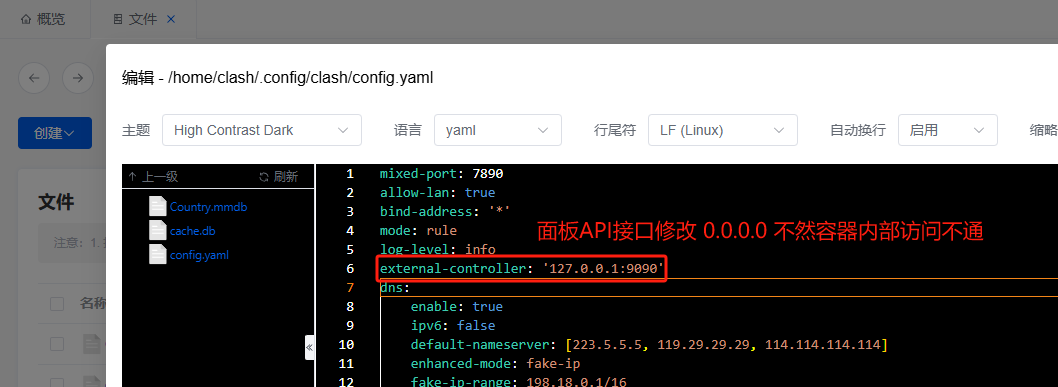
-



