在此文章之前已经使用和分析过mosquito作为 broker开放 1883和9001端口的MQTT功能,现在测试使用emqtt,且深入研究websocket的作用实现。
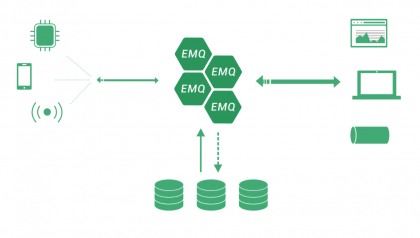
测试环境是 Ubuntu14.04 x64 位直接下载
安装步骤:
# 启动emqttd ./bin/emqttd start # 检查运行状态 ./bin/emqttd_ctl status # 停止emqttd ./bin/emqttd stop
web控制台默认端口 18083(阿里云服务器需要在安全策略组中开放端口)
启动成功后登陆后台:查看websocket连接是否成功,检查端口8083和1883是否打开
具体配置emqtt: http://www.emqtt.com/docs/v2/config.html#
搭建完成后调试websocket功能;
本地搭建好web服务器: http://www.rainfly.cn/?post=257
加入调试文件
<!DOCTYPE HTML>
<html>
<head>
<meta http-equiv="Content-Type" content="text/html; charset=utf-8">
<script src="https://cdnjs.cloudflare.com/ajax/libs/paho-mqtt/1.0.1/mqttws31.min.js" type="text/javascript"></script>
<title>websocket</title>
<script type="text/javascript">
client = new Paho.MQTT.Client("60.205.191.68", Number(8083), "");//建立客户端实例
function MqttConnect() {
client.connect({onSuccess:onConnect});//连接服务器并注册连接成功处理事件
function onConnect() { // 连接成功的回调函数
console.log("onConnected");
client.subscribe("rain");//订阅主题
}
}
client.onConnectionLost = onConnectionLost;//注册连接断开处理事件
function onConnectionLost(responseObject) {
if (responseObject.errorCode !== 0) {
console.log("onConnectionLost:"+responseObject.errorMessage);
console.log("连接已断开");
}
}
//接收消息
client.onMessageArrived = onMessageArrived;//注册消息接收处理事件
function onMessageArrived(message) {
//console.log("收到消息:"+message.payloadString);
console.log("收到消息:"+message.payloadBytes[0]);
}
//发送消息
message = new Paho.MQTT.Message("hello");
message.destinationName = "rain";
client.send(message);
</script>
</head>
<body>
<div id="sse">
<a href="javascript:MqttConnect()">运行 WebSocket</a>
</div>
</body>
</html>
通过加入断点进行调试



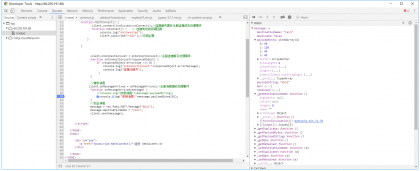

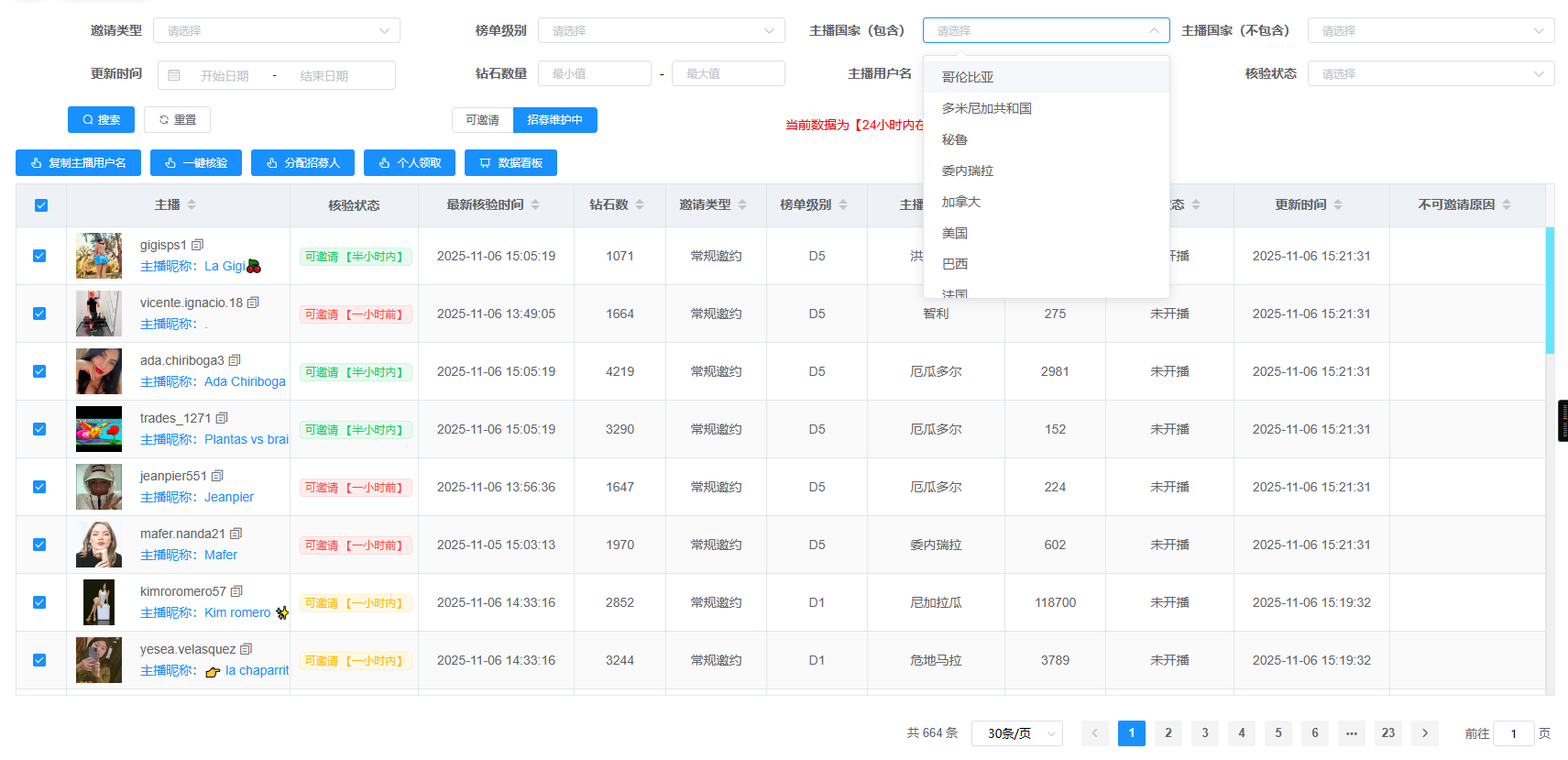
评论一下?